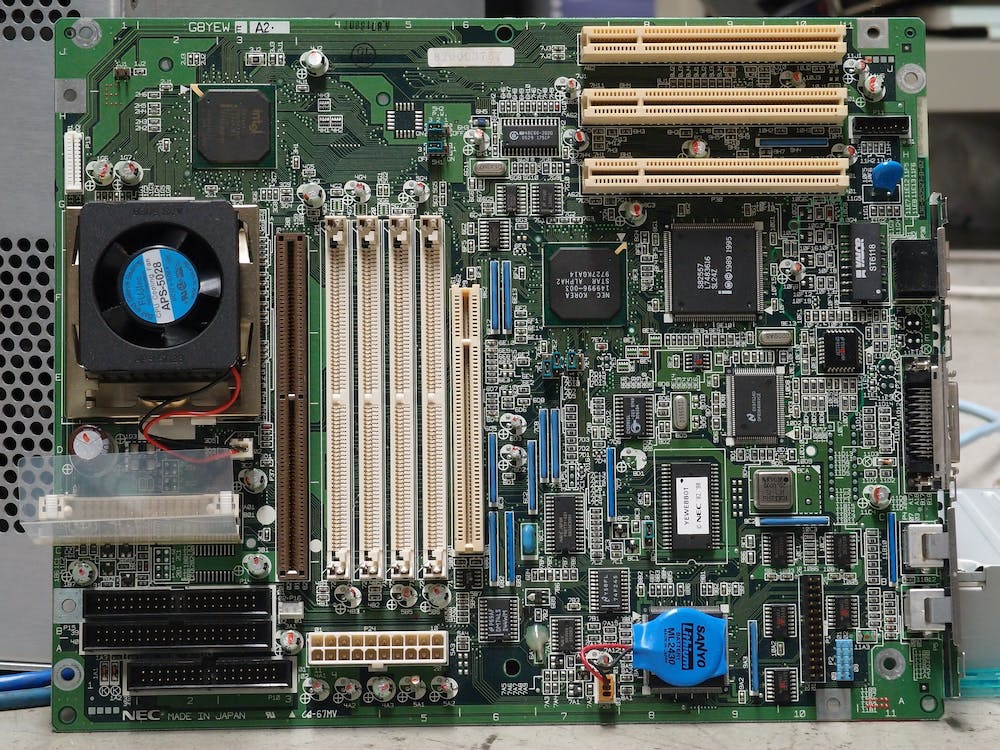Dynamic remarketing in Google Ads allows you to remind the client about your product, return him to the site and push him to buy. It is so effective due to one of its main advantages – personalization.
In this article, Weyandinvestments will explain what dynamic remarketing is, how to collect audience data for it, and also describe in detail how to set up and optimize dynamic remarketing in Google Ads. So, first of all, dynamic remarketing is an advertising format for displaying banners on the Google Display Network. It allows you to set up catch-up ads with exactly the product that the user viewed on your site.
In dynamic remarketing, creatives are generated automatically using the data transmitted from the site. After visiting your site, the client will see these ads on sites that are part of the GCM. As a rule, these are information portals and news outlets.
The difference between dynamic remarketing and a usual remarketing
Adwords dynamic remarketing, unlike the standard one, does not show pre-prepared banners, but generates creatives with the product that the visitor was interested in.
For example:
The client visited the page with the product “Phone Brand A”.
A separate banner will automatically be generated for it with the name, image of this phone, its price and, possibly, similar products.
Next, the user will leave your site and go to the site connected to the display network. And there he will see the same banner with the product that he is already interested in.
And if you have a standard remarketing campaign running, the user will see a pre-prepared banner that is shown to all website visitors – the one that you created when setting up remarketing. It is not a fact that in this case, the user will remember the viewed product, become interested and go to the site to purchase.
Dynamic remarketing is effective, but not for everyone. We would advise companies that have a lot of goods or services to launch it. A small business is better off setting up standard remarketing. Indeed, if there are few positions in the store, then it is much easier to create audiences and creatives manually than to give this business to the system and ask the developer to add additional code to the generation on the pages.
Benefits of Dynamic Remarketing
Dynamic remarketing has many advantages, the main ones are:
- Personalization. The user always sees what is interesting to him. And with the help of dynamic remarketing, you can notify a potential customer about a decrease in the price of a product.
- Creation speed. Dynamic remarketing takes a long time to set up, but the process of generating creatives and their variations will be automatic – you won’t have to spend time on this. Also, the advertising platform itself will track which user, and which product to show.
- Ease of optimization. There is no need to create a separate audience and creatives – the system will select everything for each user.
- Room for experimentation. The system will independently create hundreds of creatives for each user, this will allow you to determine which one the buyer responds to best, and then use this data for optimization.
How to connect dynamic remarketing Google Ads
To run Google Dynamic Remarketing, follow these steps:
- Collect an audience and transfer it to Google Ads.
- Create a feed and upload it.
- Create a dynamic remarketing ad.